A Simple Guide to Data Visualization for Non-Profits
by Tiana Tran, Hawai‘i Data Collaborative
Data visualization is becoming an increasingly popular tool for organizations to share and make sense of their data. As the data and visualization lead at the Hawai‘i Data Collaborative, I often receive requests for help with data visualization, and have found that those interested often do not realize they can learn to create visualizations themselves with just a little guidance. To help those interested in getting started with data visualization, I have created this guide that outlines the main considerations when choosing a visualization tool, points to resources for learning how to use that tool, and shares my favorite resources for learning how to create effective visualizations. There are many visualization tools to choose from, however this guide focuses on two in particular that I use and are also widely used by others – Google Data Studio (GDS) and Tableau.
Choosing a Visualization Tool
Google Data Studio is a completely free Google tool that requires a Google account in order to create and edit visualizations, however they can then be shared with anyone and viewers are not required to have an account. To get started, simply go to the GDS website and log in to your Google account; since it is a web-based tool, there is no software download needed. Because GDS is free and has an intuitive drag and drop user interface, it’s a great option for those who might not be ready to invest a lot of time and money into data visualization, and are just looking to create simple visualizations or reports.
Tableau requires a software download of their product which isn’t free, but they do offer special pricing for nonprofits ($74 for a 2-year subscription for one user, which includes both Tableau Desktop and Tableau Prep Builder). Tableau Desktop is the software product used to create visualizations and dashboards, and Tableau Prep Builder allows you to combine, shape and clean your data. In addition to these products, you’ll need to publish the visualizations and dashboards created in Tableau Desktop to a server in order to share them with others. I recommend using Tableau’s free server platform called Tableau Public, which is fully hosted by Tableau; just sign up, create a profile, and you’re ready to go. Like GDS, Tableau also has a drag and drop interface but includes more advanced features than GDS, so the learning curve is steeper. However, if you are looking to create complex interactive visualizations or want data analysis capabilities, Tableau will be better suited for your needs. Before purchasing a subscription, Tableau offers a free 14-day trial so you can decide if it’s the right fit for you.
The graphic below outlines the main differences between GDS and Tableau:
Learning How to Use Your Visualization Tool
After you’ve chosen a platform that best suits your needs, there are many resources available to help you get started with learning either tool.
For GDS, you can start with the GDS Help Center for a guide on how to get started and how to use the available features. If you prefer a hands-on tutorial, you can take the Introduction to Data Studio online course, a free beginner course available through Google Analytics Academy. If you still have questions or need help with something specific, you can visit the GDS Help Community to find posts on different topics, or ask a question if you can’t find what you’re looking for.
For Tableau, you can start with the Tableau Desktop tutorial and Tableau Prep tutorial which walks you through the features and functionalities, and helps you learn how to use Tableau through hands-on projects that involve working with sample data sets to complete tasks for an example use case. If you need help with something specific that isn’t covered in the tutorials, visit the Tableau Community Forums where you can search for help on a given topic or ask a question if you can’t find what you’re looking for. You can also connect with other Tableau users in your industry, region or role through the Community User Groups. Another external resource that I have found helpful is Playfair Data’s blog which offers a wealth of Tableau-specific data tips and tutorials on how to make different chart types, fundamentals, visualization strategies, and tips and tricks. They regularly add new content so make sure you subscribe to their mailing list to get their latest data tips sent directly to you.
Learning How to Create Effective Data Visualizations
Once you‘ve selected a visualization tool and learned how to use it, you’ll be able to start creating your own data visualizations. In addition to knowing how to create visualizations though, it is also important to understand how to create effective visualizations. An effective visualization is easy to digest and tells a story that accurately reflects the data.
One resource in particular that I recommend is Evergreen Data, a data visualization and design firm founded by Stephanie Evergreen who is a thought leader and specialist in data visualization, and uses a research-based approach to visualization and design. Evergreen has published several best-selling books that teach practical data design skills, including Effective Data Visualization, which walks readers through the process of choosing the right chart and then creating it; Presenting Data Effectively, which guides readers through design choices to create more interesting and impactful visuals; and, The Data Visualization Sketch Book, which shows readers how to sketch out a design before moving to creation. The Evergreen Data blog is also a great resource for ideas and step-by-step instructions for data communication, as well as answers to common data visualization questions. Once you start creating data visualizations, you can use the data viz checklist to rate your visual based on best practice guidelines for formatting your graph to effectively tell the story in your data. This will help you identify the strengths of your visualization as well as the areas where you could make improvements; it will even provide you with links to free resources to support you in improving on any guideline that was not fully met.
Data visualization has come a long way, with many tools available now that make it accessible to everyone regardless of technical skill level. Knowledge and experience in coding are no longer necessary to create beautiful and effective visualizations - anyone can learn how to do it! The possibilities of where you can go from here are endless; with more advanced tools like JavaScript that allow you to create fully customized visualizations, the sky's the limit. But for those who just want to get started and keep it simple, this guide is meant for that.
We hope this guide empowers more organizations to get started with data visualization. If you find yourself getting stuck along the way, feel free to reach out to us and we may be available to help.