Hawaii Community Data Explorer
Interested in looking more closely at Hawaii well-being data for a specific geographic community? Wondering how performance on key indicators compares to the state average? Our Community Explorer allows for just this sort of multi-measure inquiry.

Start by choosing the tab at the top of the tool to select the geographic region type of interest. Next, simply click on the map of Hawaii’s islands to select a community. By default, the most recent year of data collection is presented, but this can be adjusted using the ‘Select Year’ drop-down menu to the upper right of the table. The table will be updated to reflect data specific to your selections. In addition, data will be generated to compare your selected community to the statewide average.
Note: We are showing source data whenever possible. However, for many sources it was necessary to use transformation procedures to standardize the indicator values along the region scheme options provided in the tool (i.e. DOH Communities, House Districts, and Senate Districts). We strongly encourage you to review our Technical Documentation to understand this approach, and to consult our Data Dictionary and the primary data sources before drawing any conclusions based on the data provided here.