Build Your Own Index
Our Build Your Own Index tool allows you to condense multiple well-being indicators into a single index score, providing a simple and powerful measure for understanding how various well-being conditions and outcomes can vary across communities.
Start by choosing the tab for the desired geographic Region type at the top of the Dashboard (currently Department of Health [DOH] Communities, State House Districts, or State Senate Districts). Next, (1) select the Year of data collection you prefer; the most recent year of data will be presented by default. Then (2) select well-being Indicators of interest using the checkbox list. You can select or deselect all available listed indicators by checking the box next to “(All)”. The resulting map of the islands will reflect color-coding representing index scores for the indicators you selected.
Notes: 1) We are showing source data whenever possible. However, for many sources it was necessary to use transformation procedures to standardize the indicator values along the region scheme options provided in the tool (i.e. DOH Communities, House Districts, and Senate Districts). We strongly encourage you to review our Technical Documentation to understand this approach, and to consult our Data Dictionary and the primary data sources before drawing any conclusions based on the data provided here. 2) Color coding regions makes it easy to see variations in the data, but this visualization approach can be misleading. Larger geographic areas stand out more than smaller areas even though the overall population sizes are similar. If you are not familiar with Hawaii’s geographies, we suggest viewing our population density maps.