(Archived) Community Indicators
A note before utilizing these tools:
These tools were created in 2019 to combine multiple datasets and provide users visualization options for various use cases. The data provided in these tools relies on Federal and State administrative data, most of which is released 1-2 years after the data is collected (e.g. the most current U.S. Census American Community Survey data was collected in 2019). Given the profound health and economic consequences of COVID-19, we feel these tools offer limited utility for addressing current circumstances. As such, we have decided to archive these tools for the time being.
Where Hawaii Stands
Wondering how Hawaii compares to other states on various measures of well-being? Want to see how Hawaii’s ranking on health, safety, or education indicators has changed in recent years? The “Where Hawaii Stands'“ tool can help you answer these questions.
Indicators Dashboard
Our Indicators Dashboard can help you begin exploring specific measures of our 10 well-being domains. Curious to learn how median household varies across geographic regions statewide? Want to know which communities in Hawaii experience the greatest degree of rent burden? Our dashboard is a great place to start.
Data Plotter
What’s the relationship between various well-being indicators? For example, what correlation—if any—exists between high school graduation rates and voter turnout? And how might this relationship vary from island to island, or region to region? Explore the answers to these and similar questions using our Data Plotter.
Community Explorer
Interested in looking more closely at multiple measures of well-being for a specific geographic community? Wondering how performance on those indicators compares to the state average? Our Community Explorer allows for just this sort of multi-measure inquiry.
Build Your Own Index
Sometimes, less is more. Our Build Your Own Index tool allows you to condense multiple well-being indicators into a single index score, providing a simple and powerful measure for understanding how various well-being conditions and outcomes can vary across communities.
Population Density Maps
When using our Visualization Tools, it’s important to keep in mind that colors applied to geographic areas do not tell us about the number of people represented. These Population Density Maps help contextualize indicators by showing where people actually live.

Download the Data
The data that drives our visualization tools can be downloaded here. All of the data we use is available with the exception of the Property and Violent Crime indicators, which are proprietary to Location Inc.
The data file contains five tabs:
Data: Includes our complete dataset of indicators for all available years and regions. Regions include State, County, DOH Districts, House Districts, Senate Districts, Zip Code, and Tract
Dictionary: Provides information on each indicator including a description, notes, and the source. “Variable names” correspond to those found in the dataset, and “Labels” correspond to those listed in the visualization tools
Region Labels: Provides the Region Name, County, and Island associated with each Region Type & Number
State Data: Includes our dataset of indicators shown on the “State of the State” visualization tool, and has the national average as well as values for the 50 individual states
State Dictionary: Follows the same format as the dictionary, and provides information on each indicator found in the State data
State Region Labels: Provides the State associated with each Region Type & Number, and corresponds with the State data